RPA | Join Command A2019 Automation Anywhere| Automation Anywhere - Part-18
Join Command | The join command is basically used to combine "data from two table variables and store the output into the third table variable". Through this command the data from two table variables are combined and are stored into the third table variable and the return type that this command returns is the table variable. This command is present under the Data Table command in Automation Anywhere A2019.
To use the Join command follow the steps as described below:-
- Drag and drop the Join command from the Data Table command.
- Enter the first data table name.
- Enter the column name from the first table which contains the data that needs to be joined.
- Now enter the second data table name.
- Enter the column name from the second table which contains the data that needs to be joined with the first data table column name.
- Now we need to specify the type of join. We have 4 types of join i.e. inner join, left outer join, right outer join and full outer join.
- Inner Join - Inner join will return records that contains matching values in both the tables.
- Left Outer Join - Left outer join will return records from the first table and the matching records from the second table.
- Right Outer Join - Right outer join will return records from the second table and the matching records from the first table.
- Full Outer Join - Full outer join returns all records when there is a match in either left or right table.
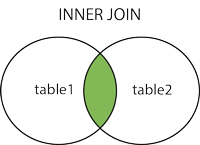
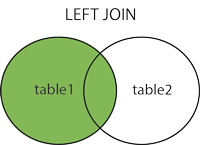

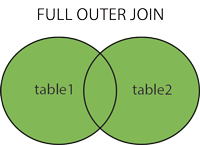
Very nice & helpful
ReplyDelete