RPA | Master Certification Use Case-1| Automation Anywhere- Part-50
A2019 Master Certification Use Case-1 - In this blog we will discuss regarding the master certification use case-1 wherein we will discuss first the problem statement, then will talk about the pre-requisites and finally we will discuss the steps to build the bot.
So first of all let us discuss the problem statement for the first use case in Master certification which are as follows:-
- The first thing that we need to do is to extract the data from the API given.
- Then we have to validate that the retrieved xml message is well formed or not.
- Check if start date is after 2017, gender should be female and country should be Canada.
- Write the matching records in the excel file i.e. we need to write the first name, last name, gender and country.
- Copy the excel file to your required location and the format of the output file should be in the format like youremailaddress_Bot_1_Output.xlsx.
Note :- To build this bot we will not be using the Data table and the Database package.
Now let us discuss the pre-requisites that are required in order to build the bot are as follows:-
- Enterprise or community edition of A2019 must be available on your system.
- Bot Agent should be installed and it's services must be up and running.
- You need to have the administrator privileges for your account.
- Data Table and Database package should not be used while developing the bot.
Now we come to the main step i.e. the building of the bot for the discussed use case above for which the steps are given below:
- Use the REST web service command or action to extract the data from the given API.
- Then use the start xml session to use the xml actions or command.
- Drag and drop the validate xml document to validate whether the output received through API is in well formed structure or not.
- If it is not well formed then exit the task else proceed with the next set of actions.
- Use the get multiple nodes command to extract the details of the xml.
- Loop through each nodes in an xml dataset using the for loop and for each node in an xml dataset as the iterator loop category.
- Inside the loop use the get single node command to extract details like first name, last name, gender, start date and country.
- Check for start date, gender and country condition all in one if statement. If the criteria is met then write the details in the excel file using the set cell command.
- At the end after writing the data increment the counter variable by 1 so that when you write the data it writes in the next row.
- Outside of the loop end the xml session that we opened while interacting with the xml.
- Close the excel file that we opened for writing the data into the excel file.
- Last but not the least copy the file to your desired output location and set the file name as given in the use case instruction.
The screenshot for the code snippet for the steps that we have discussed above for building the bot is as given below:-
With this we come to the end of our blog where we discussed in detail about the bot-1 for the master certification of A2019 Automation Anywhere.
If you have any queries regarding this blog then you can raise your queries in the comment section and I will be more than happy to answer all of your queries.
The video for the same will be uploaded soon on my YouTube channel.
Please provide your feedback on this blog once you go through this blog as the feedback that you provide really matters the most to me.
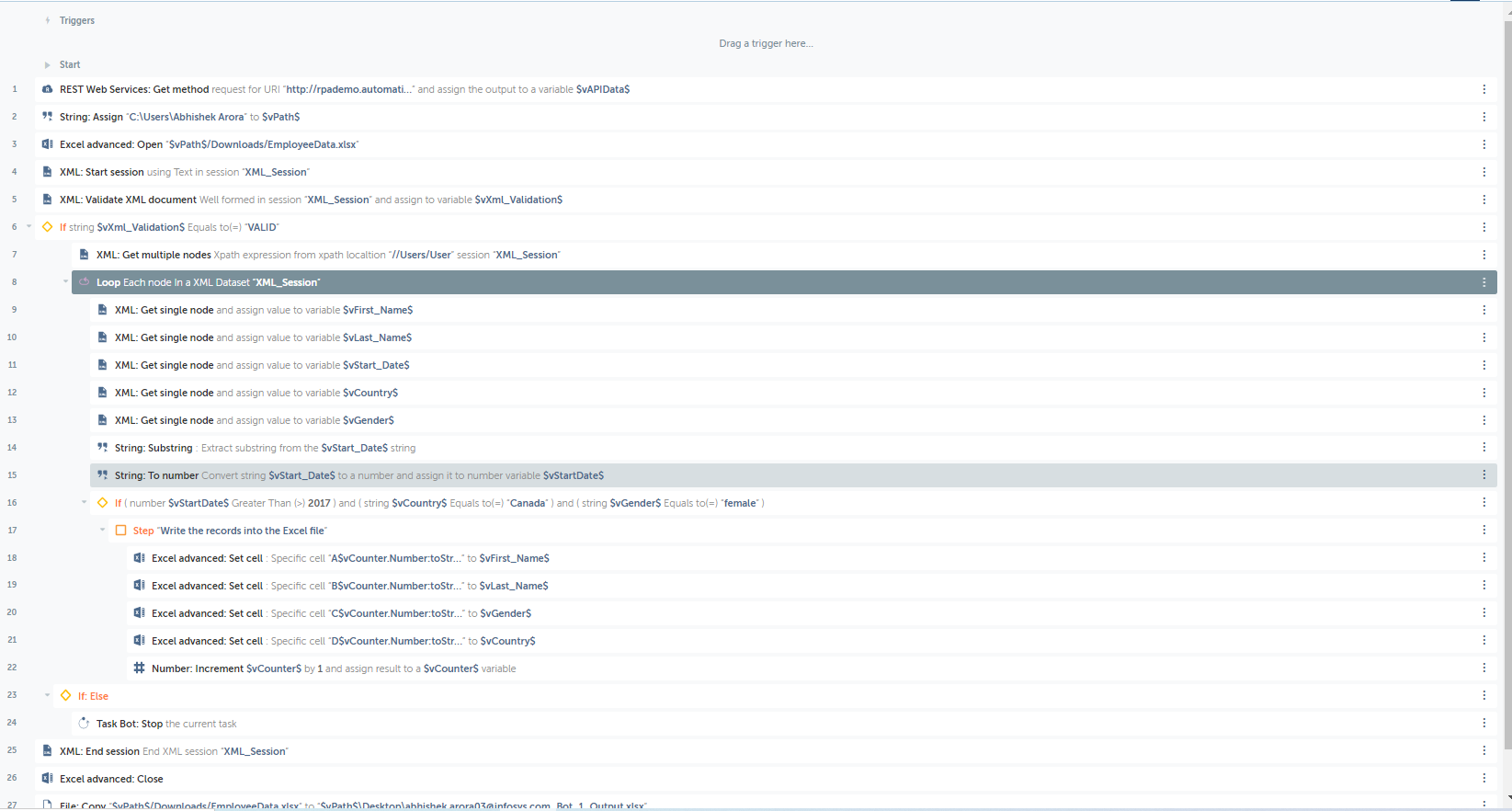
Comments
Post a Comment
If you have any doubts, please letme know.