RPA | Browser Command | Automation Anywhere - Part-6
Browser command is basically used to perform Browser Operations.
Browser Command has three sub-commands which are as listed below:-
1) Download File - This command is used to download file from web. This command takes 2 parameters as input which are as follows:-
- URL of File - In this parameter we need to pass the "URL of the file" which needs to be downloaded.
- Save to location - In this parameter we need to give the "folder path" where we need to save the file.
We can check the Overwrite Existing file checkbox which will indicate that if the file is already present then it will overwrite the existing file.
Here is the code snippet for the Download File command -
2) Find Broken Links - This command is used to export the list of invalid links from a website. This command takes 6 parameters as inputs which are as follows:-
- Page or URL - In this parameter we need to pass the "URL of the website" in which we need to find the broken links.
- Scope - In this parameter we have two options first where we can "check the webpage" wherein it will check only that particular page we passed in the first parameter and second is "check the whole site" wherein it will check the whole website for the broken links.
- Save List to Location - In this parameter we need to give the "path of the file" where we need to store the list of the broken links.
- Encoding - In this parameter we can give three inputs one is ANSI, second is UTF-8 and third is Unicode.
- Number of parallel threads - In this parameter the higher the number of thread the faster the processing of broken links will be and vice-versa. We can give value between 0-99.
- TimeOut - In this parameter we need to give the maximum wait time for response from each of the links in the given URL.
Here is the code snippet for "Find Broken Links" Command:-
- URL - In this parameter we need to pass the URL of the website which needs to be opened.
- Browser - In this parameter we need to pass the "browser name" on which we need to open the website such as "Google Chrome", "Internet Explorer", "Mozilla FireFox", "Default Browser".
Please feel free to reach out to me in case of any queries and also provide your valuable feedback and queries in the comment section.
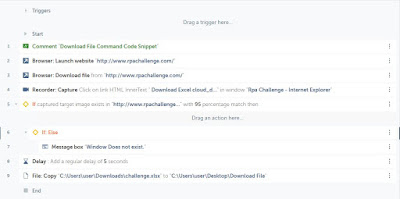

Nice & Useful
ReplyDeleteGreat job!
ReplyDeleteNice great job abishek beta👍👍👏👏
ReplyDeleteKeep up the great work 👍👍
ReplyDeleteGood job👍
ReplyDelete