RPA | A2019 Discovery Bots| Automation Anywhere - Part-36
A2019 Discovery Bots - In this blog we will discuss what are discovery bots, how to use discovery bots, and how discovery bots helps organization uncover or discover new processes which were earlier declared not feasible or declared unfit for automation during the discovery phase.
So with this let us begin our discussion to learn more about the discovery bots. To begin with we will start with what is discovery bots or what is process discovery.
Process discovery/Discovery Bots - Process discovery also known as task mining is a technique through which we can uncover business related processes by recording the user interactions with various systems that includes many
- enterprise solutions - ERP, CRM, BPM, and ECM.
- Personal productivity applications - Excel, Outlook.
- Virtual Environments - Terminal and virtual environments.
Process mining which reconstructs processes using the data from event logs that are generated by enterprise solutions, process discovery captures user interactions with any application. It records necessary data such as mouse movements, clicks etc. for identifying RPA opportunities and automatic creation of bots.
Next we will see how discovery bots empowers business users to accelerate automation with and without discovery bots. The figure shown below depicts how automation is done without discovery bots.
Next on our list we have is why we choose or use discovery bots or what is the purpose of using discovery bots. Discovery bots are used for several various reasons few of which are listed as below:-
- RPA Platform Integrated - These are integrated fully with the industry leading digital workforce platform.
- Cloud Native - These are cloud native for at-scale process discovery, processing of data aggregation and machine learning.
- Discovery to Automation - Leading process discovery and task mining capabilities enable auto-creation of bots in just a single click.
Next we will discuss the steps of how to create a discovery bots using A2019 Automation Anywhere. The steps to create a discovery bot process are as given below.
- Login to A2019 Automation Anywhere using your bot creator username and password.
- Then click on Discovery Bots option as shown in the image below.
- Click on Processes.
- Once we click on processes then a new page will open. Here we have to click on create process.
- Enter the name of the process as per your requirement.
- Once we provide the name to the process then click on create process.
- Then the process created with the name will be shown in the processes tab. In that click on start recording button.
- Once clicked on start recording button the recording will start. We can now record actions that we want to record.
- Once all actions are recorded click on stop recording button. Click on three dots and click on Edit my recording. A new page will open. Click on submit button.
- Once we submit the recording the status will change from Pending to Approved in the status column.
- To see the dashboard click on the process name and scroll down to the bottom where you will see the dashboard which will show us various details such as number of participants, process cycle, RPA opportunity, number of applications involved in the process etc.
So this is how we can create a discovery bots right from the beginning till the end and see the various metrics that are useful from the business point of view.
Discovery bots tends to prove advantageous where the process declared unfit for automation by the Business Analyst or the subject matter expert (SME) could become a real fit candidate for automation using the discovery bots.
So with that we have come to the end of our discussion where we discussed about what are discovery bots, why we use discovery bots, what are the various steps to create a discovery bots using A2019 Automation Anywhere and how helpful discovery bots might prove to the organization where so many of the processes can become real fit candidate for automation from unfit category.
If you have any issues regarding this blog then you can raise your queries in the comment section and I will be more than happy to answer all of your queries.
In the end I would like to conclude by saying that please provide your feedback once you go through the article as your feedback values the most to me. The feedback you provides will let me know that whether you are satisfied or not with the quality of content that I am providing to you regarding the RPA tool i.e. Automation Anywhere.





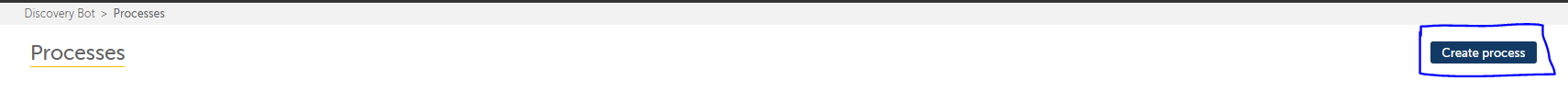



Comments
Post a Comment
If you have any doubts, please letme know.