RPA | Quarterly Close Challenge in Automation Anywhere| Automation Anywhere- Part-59
Quarterly Close Challenge in Automation Anywhere - In this blog we will discuss the real-time scenario i.e. Quarterly close bot challenge using Automation Anywhere.
In this blog you will see the real-based scenario where we would be discussing about the quarterly close bot problem statement and the steps to build the bot for the problem statement discussed.
First of all, let us discuss the problem statement as to what needs to be done in order to build the bot for this problem statement for which the steps are defined as follows:
- Open the Arcadia Bank application website.
- Login to the Application using the credentials i.e. Username and password.
- On the challenge page there will be various transactions present for which you will have the account type and Amount fields.
- Open the account type in the Arcadia bank application and search for the amount.
- If the amount is found then on the challenge page mark the transaction status as "Verified" otherwise mark the transaction status as "Unverified".
- Repeat the above two steps until all the transactions is completed.
- Click on the submit button and a popup would appear with the amount taken to complete the challenge and the success rate i.e. How many transactions you got correct and how many were incorrect.
Now that we have discussed the problem statement next we will look at the solution to build the bot for the problem statement discussed in which the steps are as given below.
- Initialize a counter variable with the value of 1. In the properties section assigns the value as 1 to the counter variable.
- Use the recorder action to click on the Arcadia bank application link available on the challenge page.
- Again with the recorder action capture the username and the password field control and set their value with the required credentials provided on the challenge page again.
- Click on the login button after entering the credentials using the recorder capture action.
- Use the loop action to check whether the control exists or not. If the control exists, then you will have to continue with the process otherwise need to stop the process.
- Capture the transaction type and the amount field from the challenge page using the recorder capture action.
- Using the string package, drag and drop the extract text from the transaction type variable and assign the output value to the same transaction type variable.
- Open the website using an open action from the browser package. The url of the website is as given below.
- Set the amount in the search box of the required transaction type. If the amount is found then set the transaction status as verified else set the transaction status as unverified.
- Once all the transactions are completed, click on the submit button which will give you the amount of time in which you have completed the challenge.
- Close the browser once all the transactions are completed.
Now that you have seen the steps of building the bot using the various set of packages and actions next you would see the code snippet for which the screenshot is as given below.
With this we have come to the end of our blog where we saw how to solve quarterly close challenge using Automation Anywhere.
I request everyone of you to go through the blog and share their reviews and feedback as the feedback that you share matters the most to me.
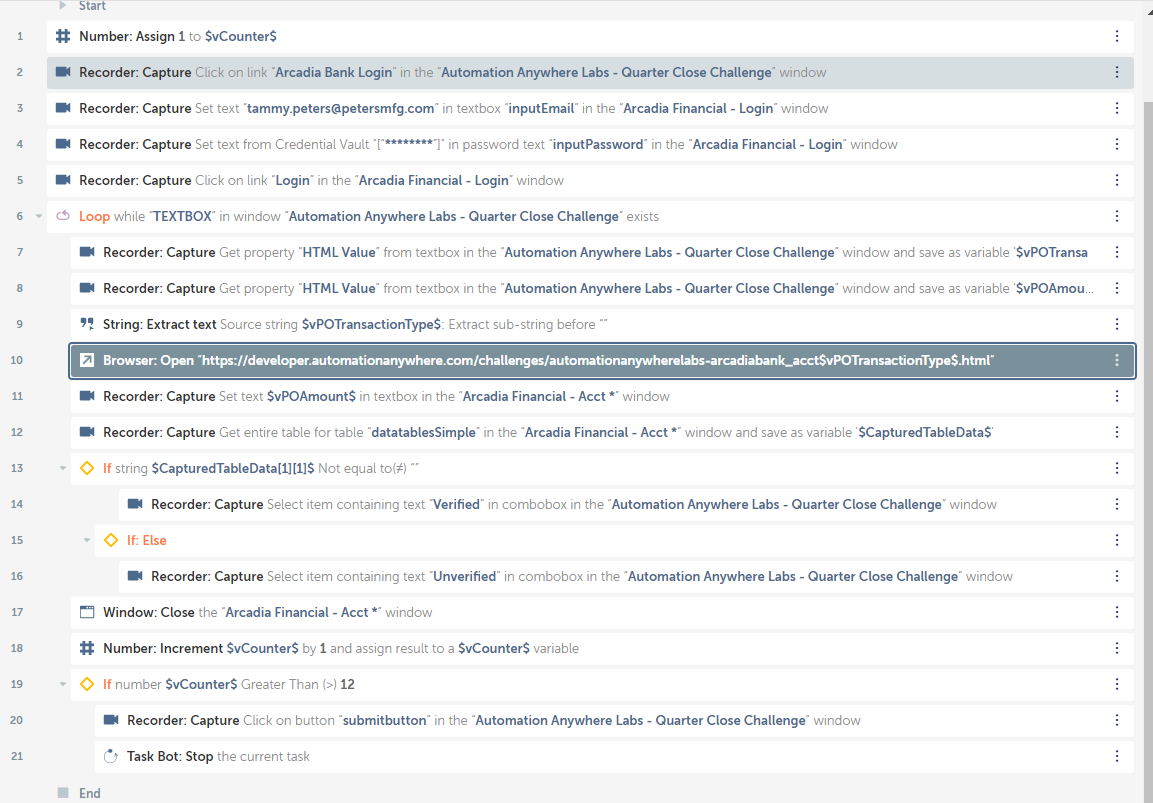
Comments
Post a Comment
If you have any doubts, please letme know.